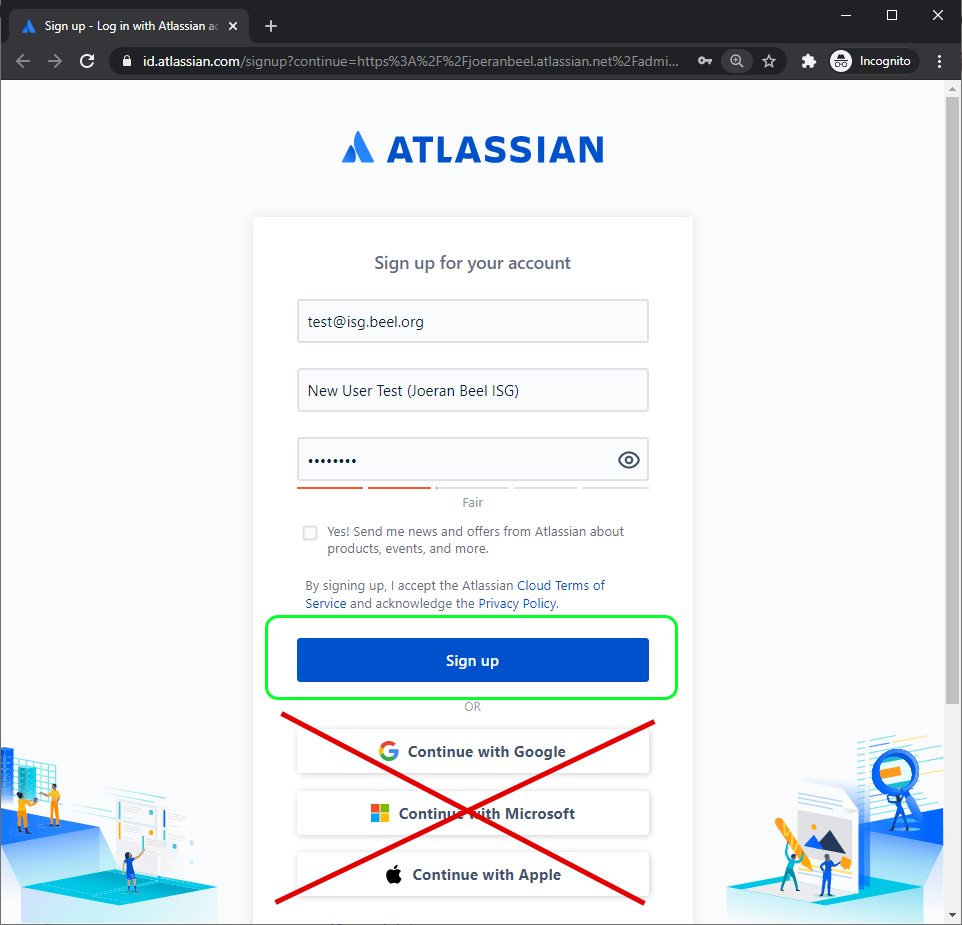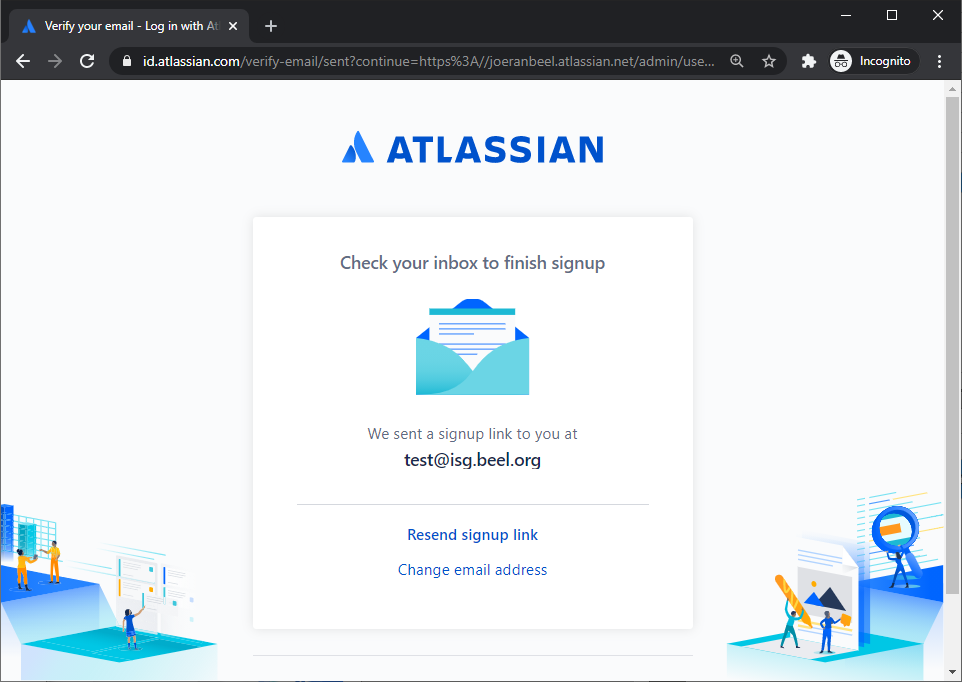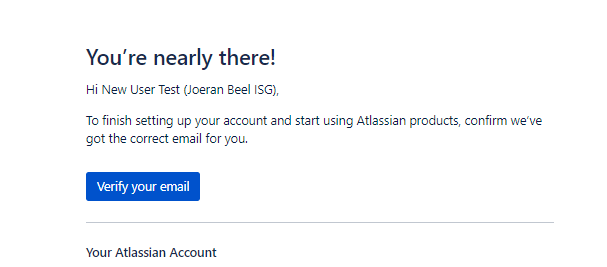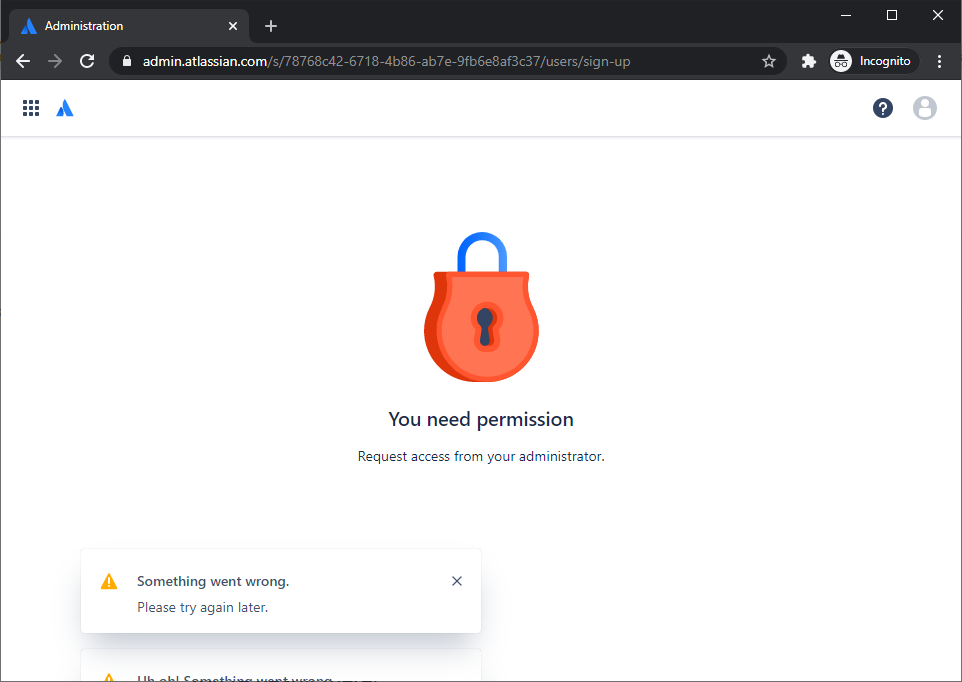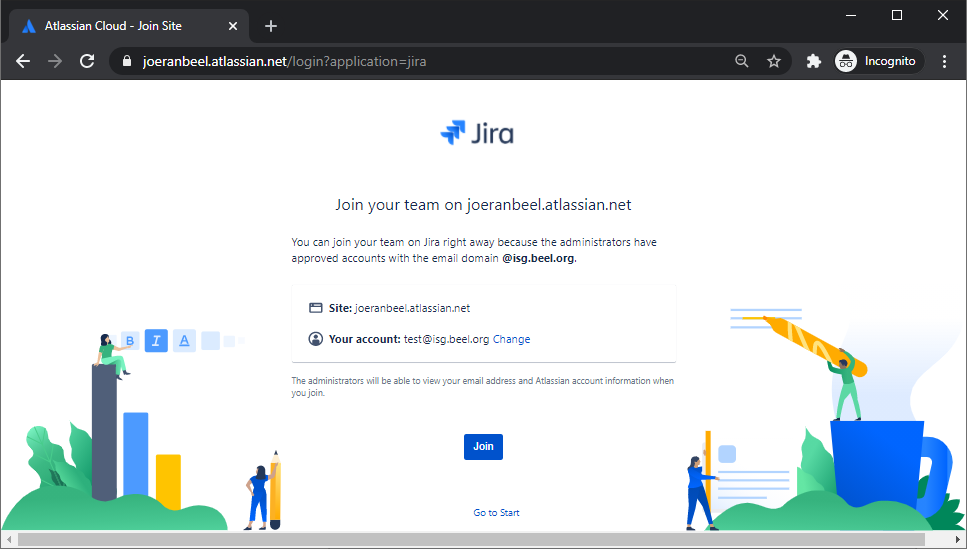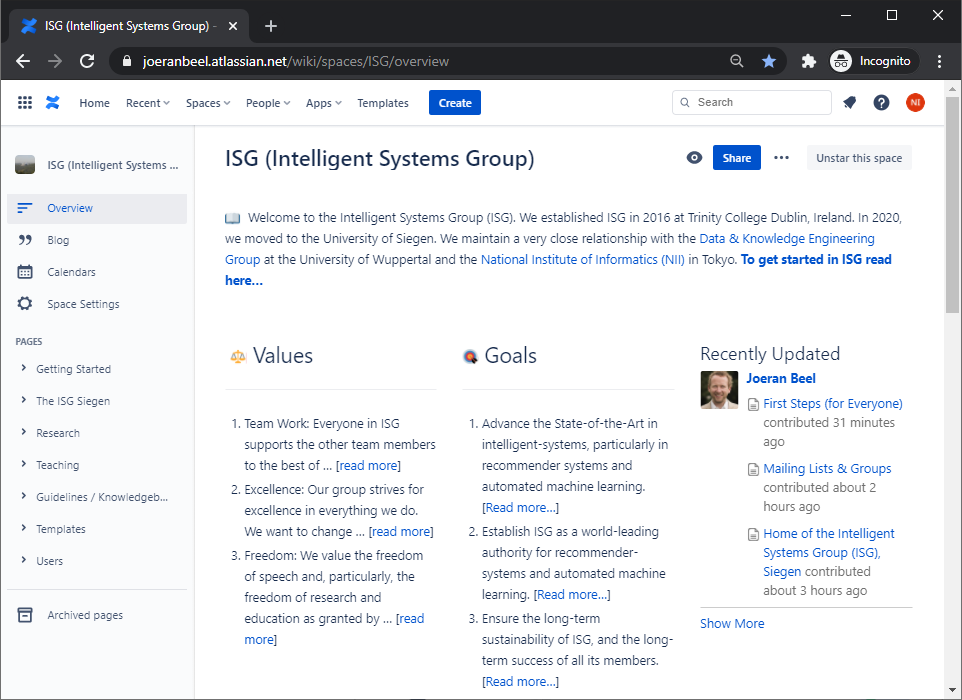...
Go to the registration start page: https://id.atlassian.com/signup?continue=https%3A%2F%2Fjoeranbeel.atlassian.net%2Flogin%3FredirectCount%3D1%26dest-url%3D%2Fwiki%2Fspaces%2FISG%2Foverview%26application%3Dconfluence&application=confluence
Use the 'traditional' sign up (enter your email, name, and desired password), and do NOT use the Google, Microsoft, or Apple login.
Use your real name -- no nickname or pseudonym.
Wait for the confirmation email to arrive (this may take up to half an hour)
Click the verification link in the email….
… and you probably will get some error message (you do not need to request any permissions). Anyway, your registration for Atlassian was successful.
Once you have your Atlassian account, visit the Atlassian start page of our group https://joeranbeel.atlassian.net/
Click the “Join button” and follow the instructions.
If you are a…
…student, interested in our project ideas for Bachelor’s and Master’s theses, visit Projects Ideas (Bachelor & Master Theses)
…new member of the group, visit our main Wiki and continue with the first steps.
If you experience any problems, please let us know!